Solution to ESS update or sound installation failure
2022-09-20 17:05:52
Problem phenomenon and cause
When you upgrade the firmware or install the sound in the RC PLUS software, it reports an error message with an error code like below picture or show “Connection Timeout”.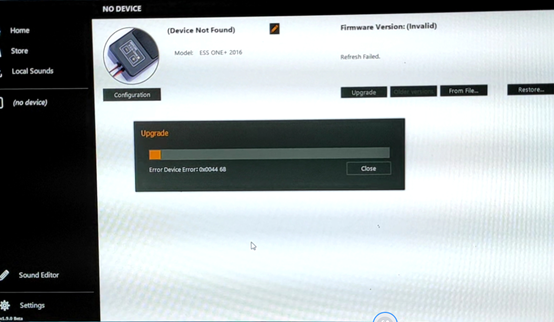
If you are upgrading the firmware, it will cause the firmware lost(The Firmware Version shows “Invalid” as below picture). And it can’t make sound until you upgrade the firmware successfully next time.
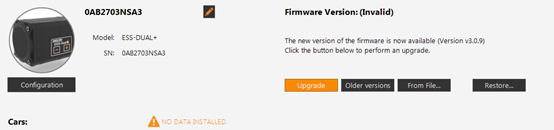
This problem is caused by the unstable USB port of the computer.
Solution
Mostly you can reduce data transfer rate to solve the problem by following below steps. The recommend S-Link baudrate is 115200 bps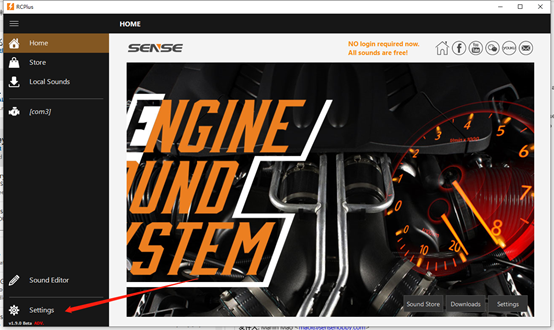
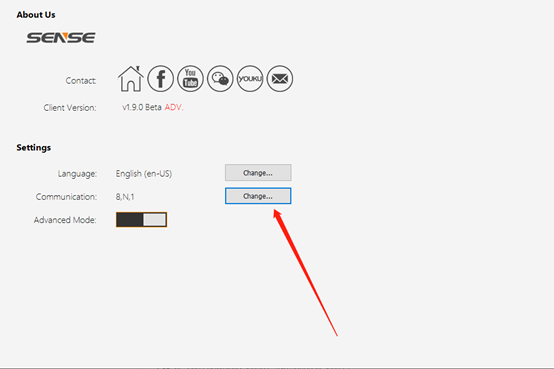
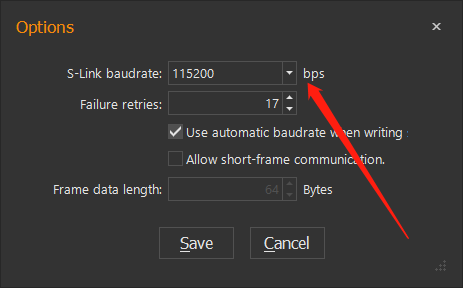
After reducing the data rate, please retry firmware upgrade or sound installation.
If the problem is still existed, please change another PC and try again.


